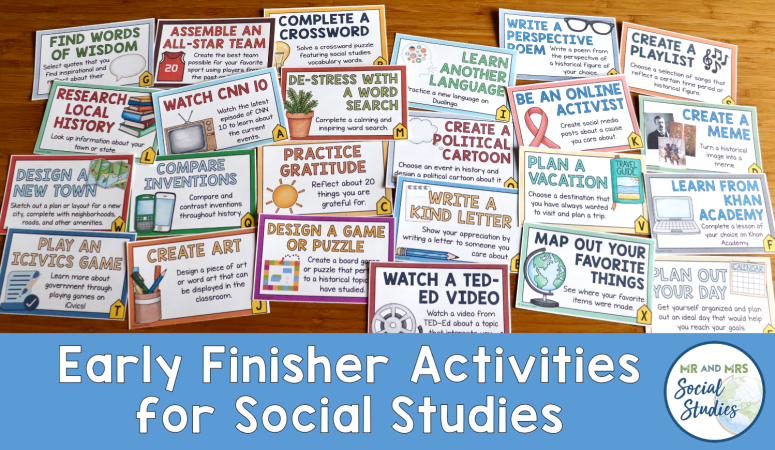How to Grade Papers
Grading Papers
Grading papers can be one of the most challenging and time-consuming parts of teaching. If you’re wondering how to grade papers more efficiently, you’re in the right place! To help you out, we’re sharing our best grading hacks and tips to help you save time and energy. It’s absolutely possible to spend less time grading and still provide meaningful feedback to your students! While everyone may have different ways on how to grade papers, we’re going to discuss the ways we’ve been able to simplify homework, projects, and assessments.
Grading Tips
Homework
Grading Completion
Depending on the assignment, sometimes a completion grade is all that’s needed. Did the student complete the homework? If yes, then they get full points. When plugging in grades for completion, one thing we do is have our grading system open on our computer at the beginning of class. When students enter, we have them bring over their work to show it’s complete, and put the grade in immediately. The great thing about this is that it doesn’t take additional time away from class, and grading is already done. Additionally, since it’s already graded, you can go over the assignment quickly, and students still get real-time feedback.
Grading Accuracy
On the flip side, some assignments require grading off of their accuracy. This allows students to see how well they’re remembering or understanding content and how to improve. However, many times when grading for accuracy, we have students trade work and help grade each other. For one thing, this lessens the workload on us, but more importantly gives students instant feedback. They’ll know immediately how they did and what they need to work on and learn how to grade papers properly. From there, you can easily plug in grades and only need to make small point adjustments if needed.
Grading Chart
A handy grading tool that we use is a chart that contains all our students’ names in each class. This is very simple to create and easily personalized based on the number of classes you teach. For each class there are two columns, where one has student names, and the other is left blank for grades. So if you teach 4 classes, you would have 8 columns and so on. This way, when importing grades, everything’s there in one place, and you can quickly load them in. This can also be a great tool for keeping track of other class management issues, like tardies, textbooks, or observations.
Interactive Notebooks
Another way to help lessen your grading is through interactive notebooks. Whenever we give out notes, maps, graphic organizers, etc., students physically have to put together these notebooks with their assignments. As long as they’re keeping up with everything, it’s very difficult for them to be missing anything. Then when we collect the notebooks every 2-3 weeks, we can upload every assignment at once. Depending on the number of classes you have, you can break up the amount of class grades you want to upload in one go. If you have six classes, you could grade three classes one night, and the next night the other three. This can also help prevent potential burnout, especially if you teach a lot of classes.
Google Classroom vs. Paper
A final note with homework is the debate of Google Classroom vs. paper copies. We know that not everyone teaches at a tech-savvy school, which is why it’s important to note the pros and cons of each. We do use both methods in our classrooms, but they’re not necessarily equal. Google Classroom is wonderful for larger-scale assignments, like papers and projects. However, we do prefer to have our smaller-scale assignments on paper for multiple reasons. First off, it takes much less time to plug in those grades than having to find assignments on Google Classroom. Secondly, when it comes to learning things like vocabulary, students seem to learn better from their mistakes when they can physically change them on paper. In the end, though, it all comes down to what you, as a teacher, are comfortable with and have access to.
Projects
Independent vs. Group
When assigning projects you’ll need to grade, consider whether it’s going to be an individual or group project. There are pros and cons to both, but overall, group projects, or even just partner projects, significantly reduce grading time. Students also tend to enjoy group projects, and they’ll still learn what they need to. But again, this does depend on the actual assignment and if it makes sense to do so. If you’re looking for group project evaluation forms, you can find a resource we created here!
Communication Skills
Another way to save grading time but also give students different skills is adding a speaking element to a project. This way, all we have to do is listen and take notes, which makes grading afterwards very quick. This works great with classroom discussion, debates, and presentations, because you can grade them on the spot. Just make sure that whatever rubric you’re using to grade is simple and straightforward.
Quality Over Quantity
Finally, when it comes to grading projects, focus more on quality than quantity. As teachers, we’re trying to teach different skills, but don’t create a huge number of things you’ll have to grade later. As long as skills you want to teach are met in the project, the project doesn’t have to be time consuming.
Assessment
Trading or Self-Grading
Just like homework, an easy way to save time grading assessments is to have students trade work or self-grade. Grading them on participation or having them grade each other makes uploading grades much easier.
Google Forms
Google Forms is a great time-saving tool for assessments. Having students do multiple choice or true/false questions that can be automatically graded online can be a huge lifesaver. Many important standardized exams have these kinds of questions, so it’s also good to have students practice these skills.
Socrative
A good alternative platform to Google Forms for assessments is Socrative. You can easily make assessments and quizzes, monitor students, and it grades immediately. However, depending on personal preference, some people like how Socrative presents student grade information. Again, both are excellent tools for assessments and time saving, it just comes down to what you’re comfortable with.
Other Tips
Be selective about what you collect to grade. We have smaller activities we do during class that we intentionally don’t collect. You already did it together as a class, so it’s not worth grading separately.
Don’t grade more than a couple of assignments per week. Give yourself a limit. If you’re trying to grade more than that, it can become very overwhelming. It’s possible to assess students without formal grades and still accomplish what you need to.
If students are working on independent work, just have them check it with you when they’re done. You’ll be easily able to spot check it and provide meaningful feedback right away.
Lastly, if everyone’s working well on an activity or project, why not try to throw in some extra participation points? It’s something quick to upload, and can be helpful if your school or district requires a specific number of grades.
Easy Grading
We hope you found these tips and hacks helpful on how to grade papers faster and save yourself time in the process! Grading is obviously an important part of being a teacher, but don’t sweat the small stuff. Burning yourself out is never healthy, and you deserve to have a better work-life balance!

If you liked this list, consider watching the corresponding video here!
If you are looking to continue getting more organized with your teaching, check out our recent blog post about helpful classroom forms!
Are you looking for some new teaching ideas to engage your students in your social studies class? If so, you’ll love our FREE guide: 5 Creative Projects to Ignite Student Engagement in Your Social Studies Class. These activities have both printable and digital options and can work for any social studies subject!